Online Sports Statistics System
Online Rosters Submission Subsytem
(Version 1.3 - November 1, 2018)
Background. The Online Sports Statistics System has been in use for several years, making the recording and publishing of the standings and tournament brackets quick and simple. A requirement to provide rosters each season has prompted the addition of the Online Rosters Submission function. It simplifies the AD's submission of the a team/schools rosters and provides a relatively error-free way for the Statistician to update the Member's page with current rosters.
Overview: This system provides the following:
- Provides a standardized format for roster submission (team/school, which team (MS Boys Soccer, Varsity Girls Volleyball, etc.), roster location (URL))
- Makes it easier to quickly put in any roster URL and sent it to the Statistician.
- The roster come into a "Submitted Rosters" broswer/database for the Statistician to retrieve, review, edit, if needed, and then submit into the Statistician Roster URL database.
- Because the rosters will be evaluated by the Statistician, you can re-submit any roster you accidentally submitted with errors.
Roster Format: https://nviac.com/forms.htm
A Word Roster Template is downloadable from the forms page. Use this
Template to create all of team Rosters to provide to the Statistician for
the NVIAC webpage.
The blank second column is for Jersey numbers, if the
Away team uniform jersey number is different from the Home team uniform
jersey number. Make note of this by changing the column headers to Home and
Away.
Submission Page: http://nviac.com/sendrosters.php
If you use the AD-only Member's page link under your team/school, your Team code will be prepopulated into the form and your logo will show at the top of the form. If you use the generic form by going directly to the Submission Page, then you'll see the NVIAC logo and you'll need to enter your Team Code for each Roster.
The Submit Team/School Rosters form allows you to enter up to six rosters at the same time, which should accommodate just about any season, even with overlaps. The form has validation if you try to submit without including all of the information.
If you start a second or third or fourth or fifth roster entry, the form will make sure you enter all of the fields for that roster before you can submit the form -- it will prompt you if you leave out any of the details on a roster entry.
Note that you may not have a website location (URL) for your rosters. If your Team/School does not have a website, then you won't be able to give one. Please email the PDF of the individual rosters to the Statistician, and the rosters will be hosted on the NVIAC website, with links to those rosters added by the Statistician. Please do enter the name of the PDF roster you emailed in the Roster URL* field and send it to the Statistician using this form. Thank you!
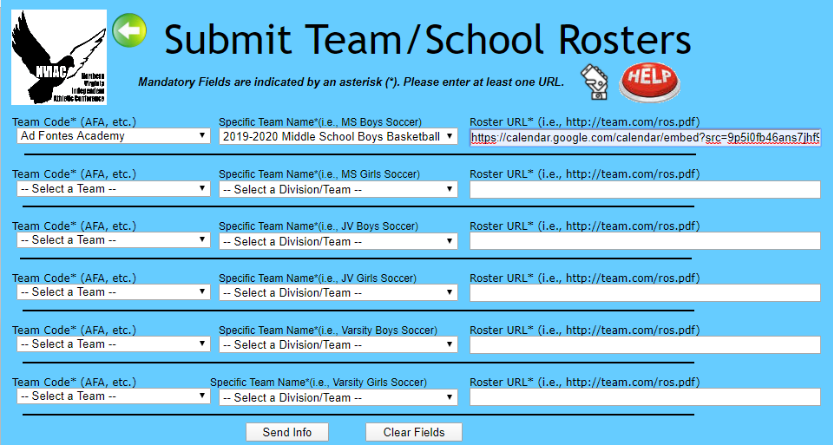
Results Screen -- confirms the rosters submitted.
When you press the Send Info button, you should see the following Scores Submitted results screen.
The results screen should immediately appear when you press the Send Info button on the Submit screen. As noted on this screen, emails to both teams are sent confirming this submission.

When you see this confirmation screen, you can print it to confirm that you submitted the scores, including the date and time.