Online Sports Statistics System
Checking for Missing Games -- Help
(Version 1.0 -- February 11, 2023)
Background.
At the end of each season, it's important to make sure all of the team's games are reported
so that the Seedings are based on a complete listing.
The Check Games page displays all games that have been played by a school/team, separated by Division.
The games are shown in Game Played date for each division, to make it easy to compare to an AD's or Coach's
game listing.
Getting to the Check Games page:.
1. You can get to it from the AD-only Members page:
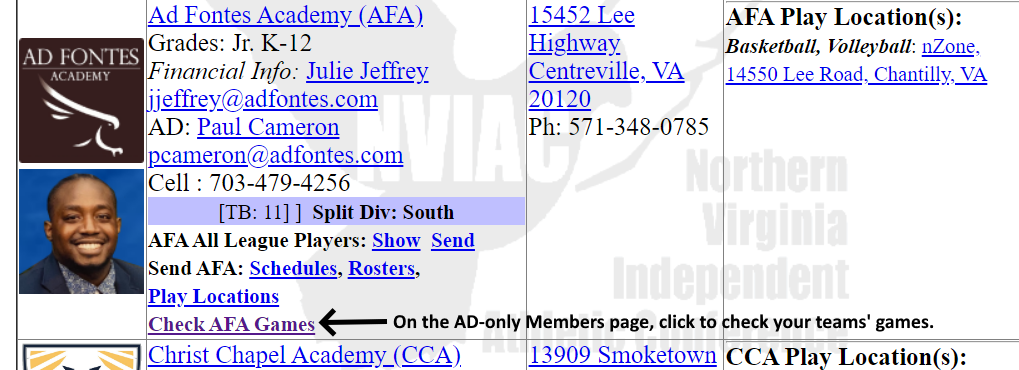
or from any Standings page, at the bottom where the All Games Played list is:

2.You can open the Check Games page from the Standings page, it
opens showing ALL teams games. (This
is a link that is accessible to anyone, not just AD's. Please let
your coaches know so they can use it to check for missing games any
time they wish.)

If you open the Check Games page from the AD-only Member's page, it
opens your teams' games only:
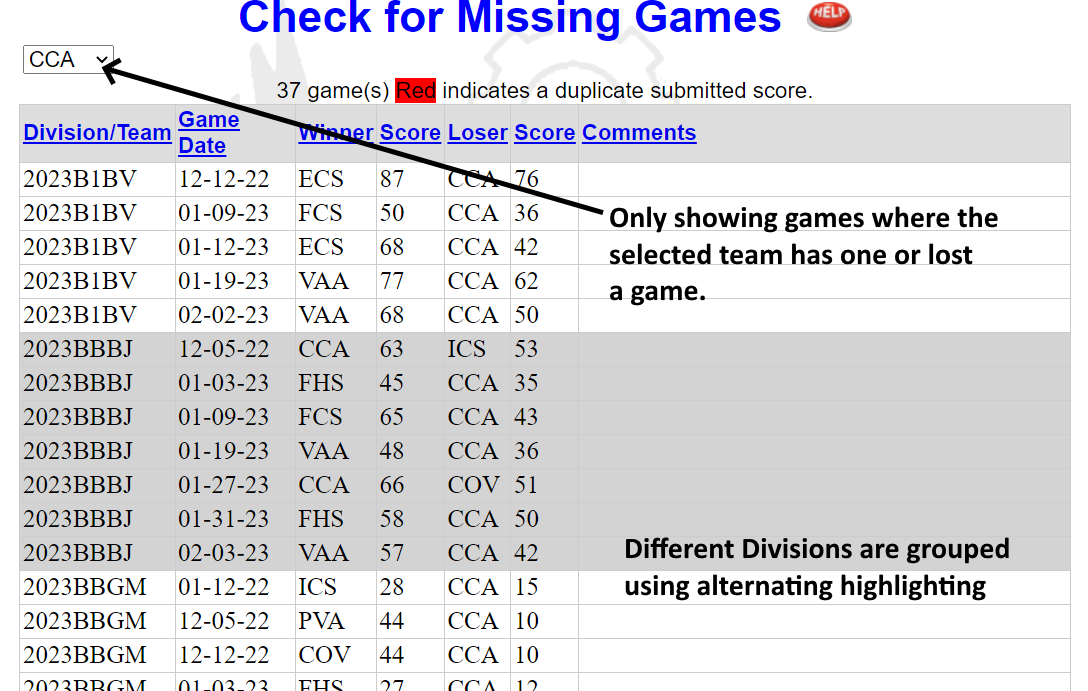
The Check Games page is sorted by the Divisions and the Game play
date initially, but you can click on any of the headings to sort it
any way you want.