Online Sports Statistics System
Send All League
Player Page Help
See
Accessing the All League Player Page from the Members-only Page below
(Version January 25, 2020)
The NVIAC Procedures manual specifies that each team may nominate All League Players at the end of the season. The Submit All League Players screen, allows the School/Team representative to enter the nomiated players for every Division in which they are playing:

The submit All League Player page shows only those Divisions and Teams that
have not been submitted. Click on the See Current All League picks link to see
what has been entered for your school/team to date.
Choose your school/team from the drop-down list. When you choose, the
Divisions will be populated for the every Division in which the selected School/Team
participated.
To help get the right number of All League Player picks, the Divisions show the Season Standing (Official Seed) which determins the number of All League Players the AD may pick. The number of All League picks is shown at the end of each Division.
See
Article VII of the NVIAC Procedure Manual, to determine how many players
you may nominate for the season.
NOTE: If you open the Submit Rosters link from the AD-only Member's page, the Submit Rosters page will be customized for your school/team:
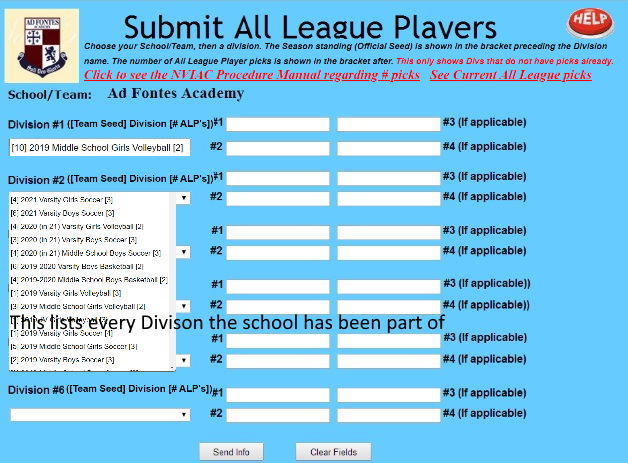
Enter the players in order in the form.
Use the drop down Division Lists to choose a different Division if you don't
see the Division you are seeking.
NOTE: Even if a Division is showing, if there is NO entry for any of the Players, nothing will be recorded.
When you have completed all Divisions nominations, press the Send Info button, you'll receive confirmation of success:
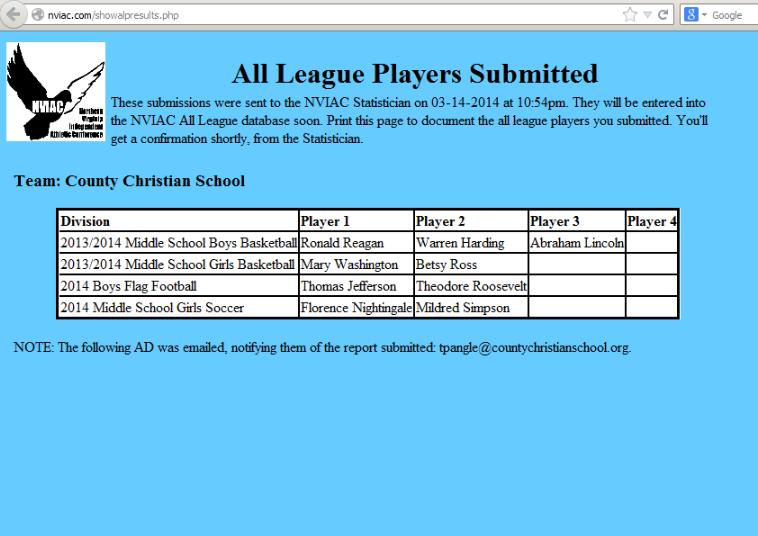
You may print this page for your records, or simply save the email that is also sent to the School/Team Athletic Director.
Accessing the All League Player Page from the Members-only Page
The Member's only page provides access to the folllowing:
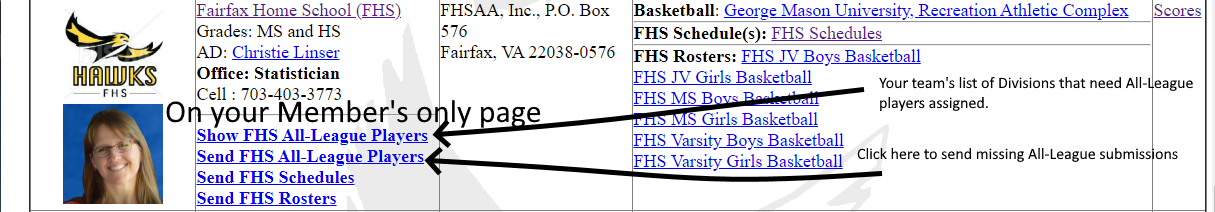
Scroll to your school/team and click on Show <your teamname> All-League Players to open your team's list of every Division with listed All-League players (or empty entries that need to be submitted:

Choose any year. If you'd like to see other teams, first click Show
All Teams and then click on the desired team in the Team
column.
To send missing All-League player, click ont he
Send All-League Players link to open the Send All-League
Players page. If you are viewing a specific team, that team will
show in the Send All-League Players page when it opens in a new window.
Feel free to go to prior years and send missing All-League players, as
desired.