Northern Virginia Independent Athletic Conference
NVIAC Code of Conduct Forms - signBoth Parents and Players MUST read and sign the NVIAC Code of Conduct forms, and provide them to the Athletic Director, prior to the first NVIAC activity. |
Coach PlacardThis is used to distribute the Code of Conduct to anyone needing a copy (referees, parents, etc.) |
||
 Word Format (Fill out in Word, then print & sign) |
 PDF Format (Print & sign) |
 NVIAC Code of Conduct (5x7 Placard 2 per pg) |
|
Roster Template |
|
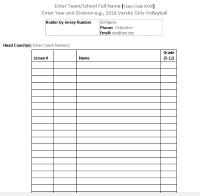
NVIAC Roster Word Template |
Fill in the Roster(s) Use the Template to create all of team Rosters to provide to the Statistician for the NVIAC webpage. The blank second column is to designate if the player is a Homeschool player, or to list alternates Jersey numbers, if the Away team uniform jersey number is different from the Home team uniform jersey number. Edit the column headers to indicate how it is being uses. |
|
Submit the Roster URL to NVIAC using the online form: Ideally, if you have web location (for example, on your school website) for your rosters, go to: https://nviac.com/sendr.php#srost to enter your roster names and URLs. Email the PDF Roster to the Statistician Save the Roster as a PDF, name the completed Roster(s) appropriately (School, year, division, sport, age and gender), and attach it to an email to send to the Statistician ( stats@nviac.com). |
Christlike Character Sportsmanship Evaluation Sheet |
|
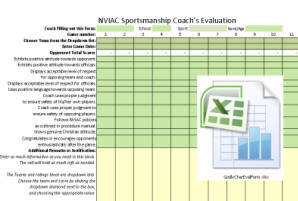 Excel 2007 and later version (xlsx) |
This spreadsheet provides a tool for coaches to evaluate their opponents after each game. At the end of the season, the summary scores should provide a help in evaluating the team that showed the best Christlike Character. The form has a drop down to choose the opponent and date for every game played. It also shows the total score for every opponent. Save the spreadsheet to your computer and create a separate form for each coach for each season. |